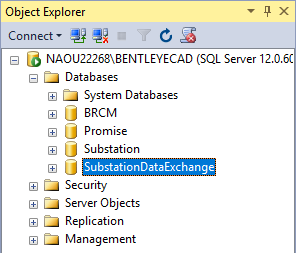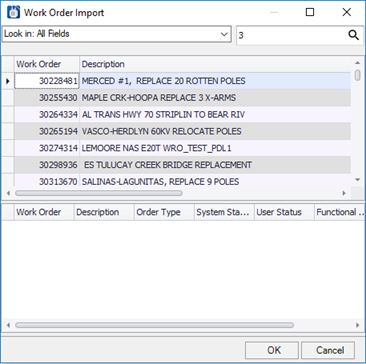To Execute the SubstationDataExchange Script
This procedure
shows how to open and execute a sample script file to add a database to SQL
containing sample work orders. The script file is provided as a temple from
which your administrators can create script files specific to any
organization's needs.
- Open the SQL Management Studio.
- Select and open the SubstationDataExchange.sql file from the following location: C:\Program Files\Bentley\OpenUtilities Substation CONNECT Edition\Substation\Electrical\SqlScripts
- Once the script file is loaded click the Execute button to run the script and create the database. The SubstationDataExchange database is added to the list of databases:
- Once the database has been added, the work orders will be available to import into the project using the Work Order Import dialog